切换导航
{{systemName}}
{{ info.Title }}
{{info.Title}}
{{ menu.Title }}
{{menu.Title}}
登录
|
退出
搜索
Flutter布局和嵌套控件
作者:ych
### layout #### column 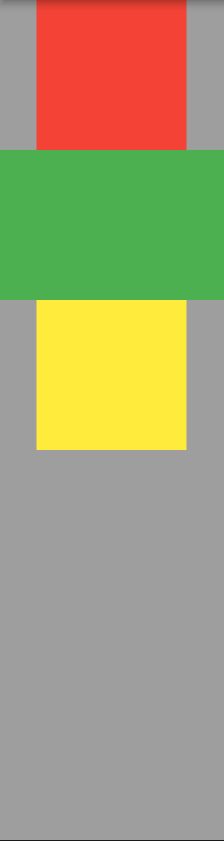 ``` import 'package:flutter/material.dart'; class LayoutDemo extends StatelessWidget { const LayoutDemo({Key? key}) : super(key: key); @override Widget build(BuildContext context) { return Scaffold( appBar:AppBar( centerTitle: true, title: const Text("练习布局",), ), body: Container( color:Colors.grey, child:Column( children: [ Container( color: Colors.red, width: 100, height: 100, ), Container( color: Colors.green, width: 150, height: 100, ), Container( color: Colors.yellow, width: 100, height: 100, ), ], ), ), ); } } ``` #### row 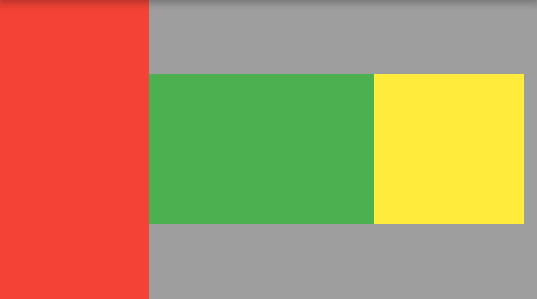 ``` import 'package:flutter/material.dart'; class LayoutDemo extends StatelessWidget { const LayoutDemo({Key? key}) : super(key: key); @override Widget build(BuildContext context) { return Scaffold( appBar:AppBar( centerTitle: true, title: const Text("练习布局",), ), body: Container( color:Colors.grey, child:Row( children: [ Container( color: Colors.red, width: 100, height: 200, ), Container( color: Colors.green, width: 150, height: 100, ), Container( color: Colors.yellow, width: 100, height: 100, ), ], ), ), ); } } ``` #### Flex 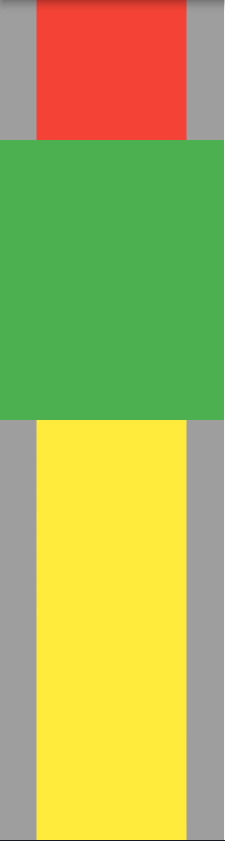 ``` import 'package:flutter/material.dart'; class LayoutDemo extends StatelessWidget { const LayoutDemo({Key? key}) : super(key: key); @override Widget build(BuildContext context) { return Scaffold( appBar:AppBar( centerTitle: true, title: const Text("练习布局",), ), body: Container( color:Colors.grey, child:Flex( direction: Axis.vertical, children: [ Expanded( flex: 1, child: Container( color: Colors.red, width: 100, height: 200, ), ), Expanded( flex: 2, child: Container( color: Colors.green, width: 150, height: 100, ), ), Expanded( flex: 3, child: Container( color: Colors.yellow, width: 100, height: 100, ), ), ], ), ), ); } } ``` #### Wrap 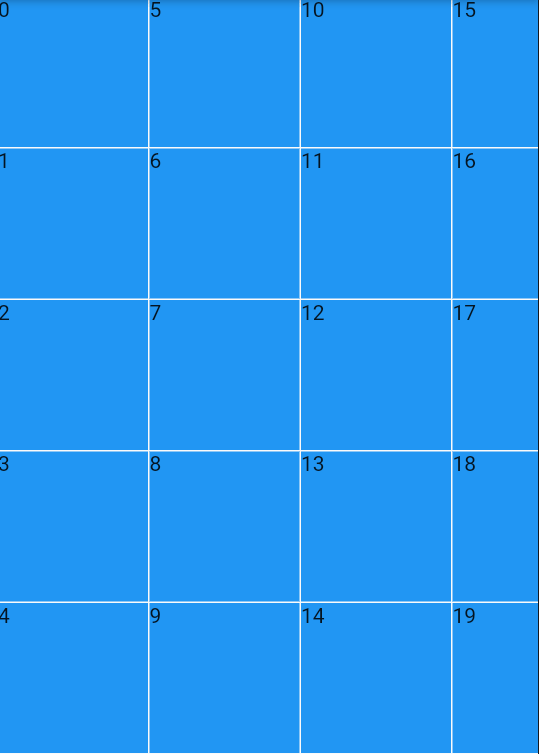 ``` import 'package:flutter/material.dart'; class WrapDemo extends StatelessWidget { const WrapDemo({Key? key}) : super(key: key); @override Widget build(BuildContext context) { return Scaffold( appBar:AppBar( centerTitle: true, title: const Text("练习布局",), ), body:const MyWrap(), ); } } class MyWrap extends StatefulWidget { const MyWrap({Key? key}) : super(key: key); @override State<MyWrap> createState() => _MyWrapState(); } class _MyWrapState extends State<MyWrap> { List<int> list=[]; @override void initState() { // TODO: implement initState super.initState(); for(var i=0;i<20;i++){ list.add(i); } } @override Widget build(BuildContext context) { return Wrap( direction: Axis.vertical, alignment: WrapAlignment.spaceAround, spacing: 1.0, runSpacing: 1.0, children: list.map((e) => Container( height: 100, width: 100, color: Colors.blue, child: Text(e.toString()), )).toList(), ); } } ``` #### stack  ``` import 'package:flutter/material.dart'; class StackDemo extends StatelessWidget { const StackDemo({Key? key}) : super(key: key); @override Widget build(BuildContext context) { return Scaffold( appBar:AppBar( centerTitle: true, title: const Text("练习布局",), ), body:const MyStack(), ); } } class MyStack extends StatelessWidget { const MyStack({Key? key}) : super(key: key); @override Widget build(BuildContext context) { return Stack( children: [ Container( color: Colors.green, width: 100, height: 100, ), Container( color: Colors.red, width: 50, height: 100, ), ], ); } } ``` #### 定位positioned 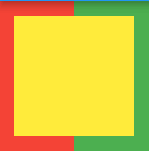 ``` import 'package:flutter/material.dart'; class StackDemo extends StatelessWidget { const StackDemo({Key? key}) : super(key: key); @override Widget build(BuildContext context) { return Scaffold( appBar:AppBar( centerTitle: true, title: const Text("练习布局",), ), body:const MyStack(), ); } } class MyStack extends StatelessWidget { const MyStack({Key? key}) : super(key: key); @override Widget build(BuildContext context) { return Stack( children: [ Container( color: Colors.green, width: 100, height: 100, ), Container( color: Colors.red, width: 50, height: 100, ), Positioned( top: 10, bottom: 10, left: 10, right: 10, child: Container( color: Colors.yellow, ), ), ], ); } } ``` #### 相对定位Align 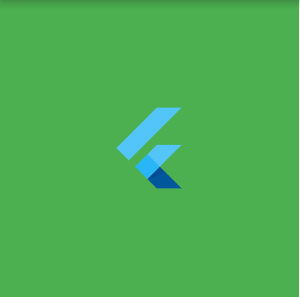 ``` import 'package:flutter/material.dart'; class StackDemo extends StatelessWidget { const StackDemo({Key? key}) : super(key: key); @override Widget build(BuildContext context) { return Scaffold( appBar:AppBar( centerTitle: true, title: const Text("练习布局",), ), body:const AlignDemo(), ); } } class AlignDemo extends StatelessWidget { const AlignDemo({Key? key}) : super(key: key); @override Widget build(BuildContext context) { return Container( width: 200, height: 200, color: Colors.green, child:const Align( child: FlutterLogo( size: 60, ), ), ); } } ``` #### 内外边距Padding和Margin 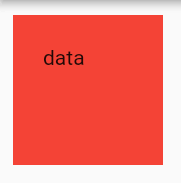 ``` import 'package:flutter/material.dart'; class LayoutDemo extends StatelessWidget { const LayoutDemo({Key? key}) : super(key: key); @override Widget build(BuildContext context) { return Scaffold( appBar:AppBar( centerTitle: true, title: const Text("练习布局",), ), body:const EdgeDemo(), ); } } class EdgeDemo extends StatelessWidget { const EdgeDemo({Key? key}) : super(key: key); @override Widget build(BuildContext context) { return Container( width: 100, height: 100, color: Colors.red, margin:const EdgeInsets.all(10),//外边距 padding:const EdgeInsets.all(20),//内边距 child: const Text("data"), ); } } ``` #### 尺寸限制BoxConstains ``` import 'package:flutter/material.dart'; class LayoutDemo extends StatelessWidget { const LayoutDemo({Key? key}) : super(key: key); @override Widget build(BuildContext context) { return Scaffold( appBar:AppBar( centerTitle: true, title: const Text("练习布局",), ), body:const MyBoxDemo(), ); } } class MyBoxDemo extends StatelessWidget { const MyBoxDemo({Key? key}) : super(key: key); @override Widget build(BuildContext context) { // return ConstrainedBox( // constraints:const BoxConstraints( // minHeight: 100, // minWidth: 100, // maxHeight: 200, // maxWidth: 200, // ), // child: Container( // width: 10, // height: 10, // color: Colors.green, // ), // ); return SizedBox( width: 100, height: 100, child: Container( width: 200, height: 10, color: Colors.yellow, ), ); } } ``` #### 装饰器DecoratedBox  ``` import 'package:flutter/material.dart'; class LayoutDemo extends StatelessWidget { const LayoutDemo({Key? key}) : super(key: key); @override Widget build(BuildContext context) { return Scaffold( appBar:AppBar( centerTitle: true, title: const Text("练习布局",), ), body:const RegDemo(), ); } } class RegDemo extends StatelessWidget { const RegDemo({Key? key}) : super(key: key); @override Widget build(BuildContext context) { return Container( width: double.infinity, margin:const EdgeInsets.all(20), child: DecoratedBox( decoration: BoxDecoration( gradient:const LinearGradient(colors: [ Colors.red, Colors.orange, Colors.green, ]), borderRadius: BorderRadius.circular(10), boxShadow:const [ BoxShadow( color: Colors.black45, offset: Offset(2.0, 2.0), blurRadius: 2, ), ], ), child:const Padding(padding: EdgeInsets.only(left: 100,right: 100,top: 20,bottom: 20), child: Text("注册", style: TextStyle( color: Colors.white, ), textAlign: TextAlign.center, ), ), ), ); } } ``` #### AppBar基本用法  ``` import 'package:flutter/material.dart'; class LayoutDemo extends StatelessWidget { const LayoutDemo({Key? key}) : super(key: key); @override Widget build(BuildContext context) { return Scaffold( appBar:AppBar( leading: IconButton( icon:const Icon(Icons.home,color: Colors.black,), onPressed: (){ debugPrint("leading"); }, ), centerTitle: true, backgroundColor: Colors.yellow, title: const Text("练习布局",style: TextStyle( color: Colors.black, ),), actions: [ IconButton(onPressed: (){ debugPrint("add"); }, icon:const Icon(Icons.add,color: Colors.black,), ), ], ), ); } } ``` #### 顶部选项卡TabBar  ``` import 'package:flutter/material.dart'; class PageDemo extends StatefulWidget { const PageDemo({Key? key}) : super(key: key); @override State<PageDemo> createState() => _PageDemoState(); } class _PageDemoState extends State<PageDemo> with SingleTickerProviderStateMixin { List tabs=["Flutter",".Net","Java","Golang"]; TabController? _controller; int _index=0; @override void initState() { // TODO: implement initState _controller= TabController( initialIndex: _index, length: tabs.length, vsync: this ); _controller!.addListener(() { setState(() { if (!_controller!.indexIsChanging) { debugPrint(_controller!.index.toString()); _index=_controller!.index; } }); }); super.initState(); } @override void dispose() { // TODO: implement dispose _controller?.dispose(); super.dispose(); } @override Widget build(BuildContext context) { return Scaffold( appBar:AppBar( leading: IconButton( icon:const Icon(Icons.home,color: Colors.black,), onPressed: (){ debugPrint("leading"); }, ), centerTitle: true, backgroundColor: Colors.yellow, title: const Text("练习布局",style: TextStyle( color: Colors.black, ),), actions: [ IconButton(onPressed: (){ debugPrint("add"); }, icon:const Icon(Icons.add,color: Colors.black,), ), ], elevation: 4, bottom: TabBar( controller: _controller, indicatorColor: Colors.blue, labelColor:Colors.black, tabs: tabs .map((e) => Tab( text: e, )).toList(), ), ), body: Text(_index.toString()), ); } } ``` #### 滑动tab ``` import 'package:flutter/material.dart'; // ignore: must_be_immutable class PageDemo extends StatefulWidget { List<Widget> widgets=[ const FlutterView(), const NetView(), const JavaView(), ]; PageDemo({Key? key}) : super(key: key); @override State<PageDemo> createState() => _PageDemoState(); } class _PageDemoState extends State<PageDemo> with SingleTickerProviderStateMixin { List tabs=["Flutter",".Net","Java"]; TabController? _controller; @override void initState() { // TODO: implement initState _controller= TabController( length: tabs.length, vsync: this ); super.initState(); } @override void dispose() { // TODO: implement dispose _controller?.dispose(); super.dispose(); } @override Widget build(BuildContext context) { return Scaffold( appBar:AppBar( leading: IconButton( icon:const Icon(Icons.home,color: Colors.black,), onPressed: (){ debugPrint("leading"); }, ), centerTitle: true, backgroundColor: Colors.yellow, title: const Text("练习布局",style: TextStyle( color: Colors.black, ),), actions: [ IconButton(onPressed: (){ debugPrint("add"); }, icon:const Icon(Icons.add,color: Colors.black,), ), ], elevation: 4, bottom: TabBar( controller: _controller, indicatorColor: Colors.blue, labelColor:Colors.black, tabs: tabs .map((e) => Tab( text: e, )).toList(), ), ), body:TabBarView(controller: _controller,children: widget.widgets,), ); } } class FlutterView extends StatelessWidget { const FlutterView({Key? key}) : super(key: key); @override Widget build(BuildContext context) { return const Center( child: Text("Flutter"), ); } } class NetView extends StatelessWidget { const NetView({Key? key}) : super(key: key); @override Widget build(BuildContext context) { return const Center( child: Text("Net"), ); } } class JavaView extends StatelessWidget { const JavaView({Key? key}) : super(key: key); @override Widget build(BuildContext context) { return const Center( child: Text("Java"), ); } } ``` #### 抽屉Drawer 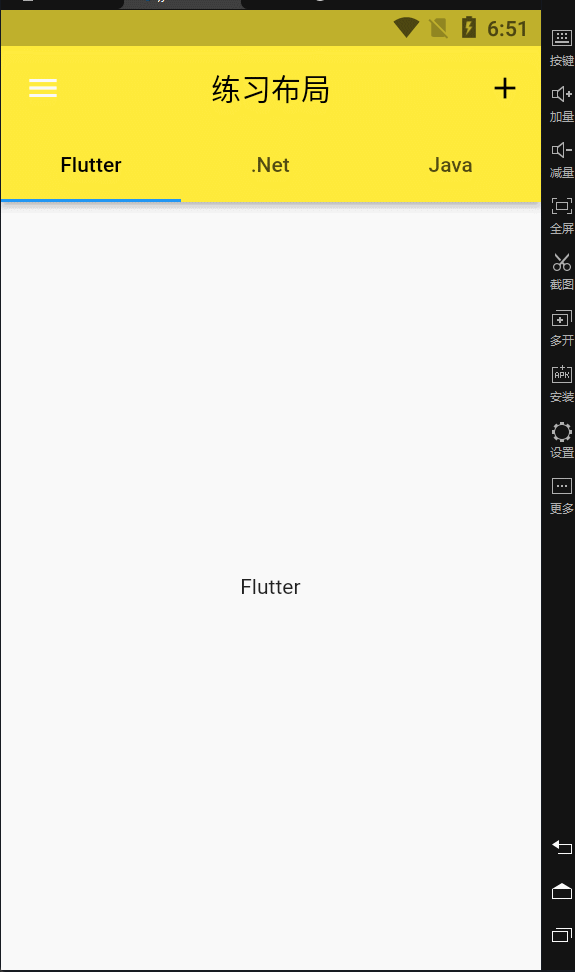 ``` import 'package:flutter/material.dart'; // ignore: must_be_immutable class PageDemo extends StatefulWidget { List<Widget> widgets=[ const FlutterView(), const NetView(), const JavaView(), ]; PageDemo({Key? key}) : super(key: key); @override State<PageDemo> createState() => _PageDemoState(); } class _PageDemoState extends State<PageDemo> with SingleTickerProviderStateMixin { List tabs=["Flutter",".Net","Java"]; TabController? _controller; @override void initState() { // TODO: implement initState _controller= TabController( length: tabs.length, vsync: this ); super.initState(); } @override void dispose() { // TODO: implement dispose _controller?.dispose(); super.dispose(); } @override Widget build(BuildContext context) { return Scaffold( appBar:AppBar( // leading: IconButton( // icon:const Icon(Icons.home,color: Colors.black,), // onPressed: (){ // debugPrint("leading"); // }, // ), centerTitle: true, backgroundColor: Colors.yellow, title: const Text("练习布局",style: TextStyle( color: Colors.black, ),), actions: [ IconButton(onPressed: (){ debugPrint("add"); }, icon:const Icon(Icons.add,color: Colors.black,), ), ], elevation: 4, bottom: TabBar( controller: _controller, indicatorColor: Colors.blue, labelColor:Colors.black, tabs: tabs .map((e) => Tab( text: e, )).toList(), ), ), drawer: MyDrawer(), body:TabBarView(controller: _controller,children: widget.widgets,), ); } } class FlutterView extends StatelessWidget { const FlutterView({Key? key}) : super(key: key); @override Widget build(BuildContext context) { return const Center( child: Text("Flutter"), ); } } class NetView extends StatelessWidget { const NetView({Key? key}) : super(key: key); @override Widget build(BuildContext context) { return const Center( child: Text("Net"), ); } } class JavaView extends StatelessWidget { const JavaView({Key? key}) : super(key: key); @override Widget build(BuildContext context) { return const Center( child: Text("Java"), ); } } class MyDrawer extends StatelessWidget { const MyDrawer({Key? key}) : super(key: key); @override Widget build(BuildContext context) { return Drawer( child: MediaQuery.removePadding(context: context, child: Column( crossAxisAlignment: CrossAxisAlignment.center, children:const [ Padding(padding: EdgeInsets.only(top:40), child: Text("data"), ), ], )), ); } } ``` #### 底部选项卡BottomNavigationBar ``` import 'package:flutter/material.dart'; class BottomNavigatorBarDemo extends StatefulWidget { const BottomNavigatorBarDemo({Key? key}) : super(key: key); @override State<BottomNavigatorBarDemo> createState() => _BottomNavigatorBarDemoState(); } class _BottomNavigatorBarDemoState extends State<BottomNavigatorBarDemo> { int _index=0; @override Widget build(BuildContext context) { return Scaffold( appBar: AppBar( centerTitle: true, title: const Text("底部选项卡"), ), bottomNavigationBar: BottomNavigationBar( items:const [ BottomNavigationBarItem( icon: Icon(Icons.add), label: "新增", ), BottomNavigationBarItem( icon: Icon(Icons.home), label: "我的", ), ], currentIndex: _index, onTap: (v){ setState(() { _index=v; }); }, ), body: Center( child: Text(_index.toString()), ), ); } } ``` 组合 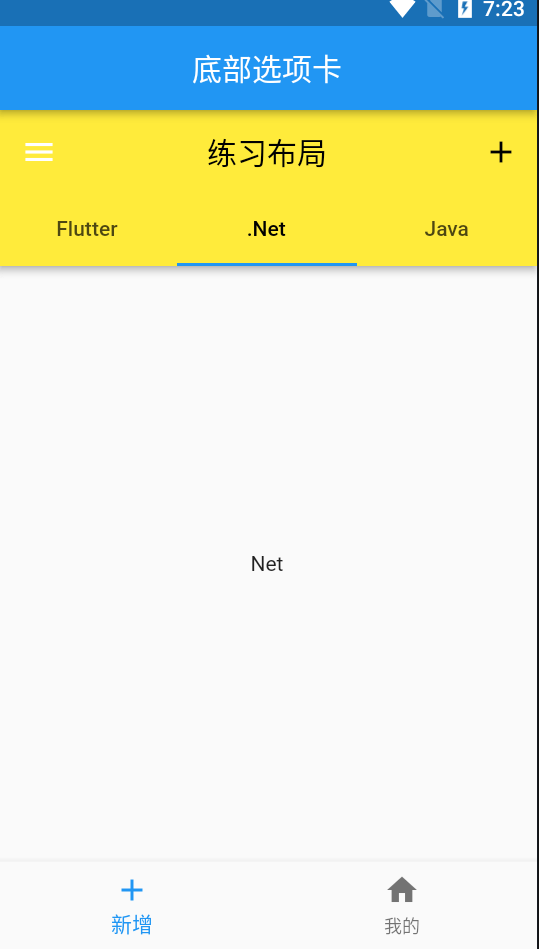 ``` import 'package:flutter/material.dart'; import 'layout_demo.dart'; import 'demo1.dart'; class BottomNavigatorBarDemo extends StatefulWidget { List<Widget> widgets=[ PageDemo(), TextDemo(), ]; BottomNavigatorBarDemo({Key? key}) : super(key: key); @override State<BottomNavigatorBarDemo> createState() => _BottomNavigatorBarDemoState(); } class _BottomNavigatorBarDemoState extends State<BottomNavigatorBarDemo> { int _index=0; @override Widget build(BuildContext context) { return Scaffold( appBar: AppBar( centerTitle: true, title: const Text("底部选项卡"), ), bottomNavigationBar: BottomNavigationBar( items:const [ BottomNavigationBarItem( icon: Icon(Icons.add), label: "新增", ), BottomNavigationBarItem( icon: Icon(Icons.home), label: "我的", ), ], currentIndex: _index, onTap: (v){ setState(() { _index=v; }); }, ), body: Center( child: widget.widgets[_index], ), ); } } ``` #### 浮动按钮 FloatingActionButton ``` floatingActionButton: FloatingActionButton( child:const Icon(Icons.widgets_rounded), onPressed: (){ debugPrint("floatingActionButton"); } ), body: Center( child: widget.widgets[_index], ), ``` [更多介绍](https://www.cnblogs.com/yuyujuan/p/11054770.html "更多介绍") #### 滚动列表 ``` import 'package:flutter/material.dart'; class ListviewDemo extends StatefulWidget { const ListviewDemo({Key? key}) : super(key: key); @override State<ListviewDemo> createState() => _ListviewDemoState(); } class _ListviewDemoState extends State<ListviewDemo> { List<int> list=[]; @override void initState() { // TODO: implement initState super.initState(); for(var i=0;i<100;i++){ list.add(i); } } @override Widget build(BuildContext context) { return Scaffold( appBar: AppBar( centerTitle: true, title:const Text("滚动列表"), ), body: Scrollbar( child: ListView( children:list.map((e) => Text(e.toString())).toList(), ), ), ); } } ``` #### 上拉延迟 ``` import 'package:flutter/material.dart'; class ListviewDemo extends StatefulWidget { const ListviewDemo({Key? key}) : super(key: key); @override State<ListviewDemo> createState() => _ListviewDemoState(); } class _ListviewDemoState extends State<ListviewDemo> { List<int> list=[]; @override void initState() { // TODO: implement initState super.initState(); for(var i=0;i<100;i++){ list.add(i); } } @override Widget build(BuildContext context) { return Scaffold( appBar: AppBar( centerTitle: true, title:const Text("滚动列表"), ), body: Scrollbar( child: RefreshIndicator( child: ListView( children:list.map((e) => Text(e.toString())).toList(), ), onRefresh: _onRefresh, ), ), ); } Future _onRefresh() async{ await Future.delayed( const Duration(seconds: 3), (){ debugPrint("object"); }, ); return ""; } } ``` #### 下滑出现,上滑消失 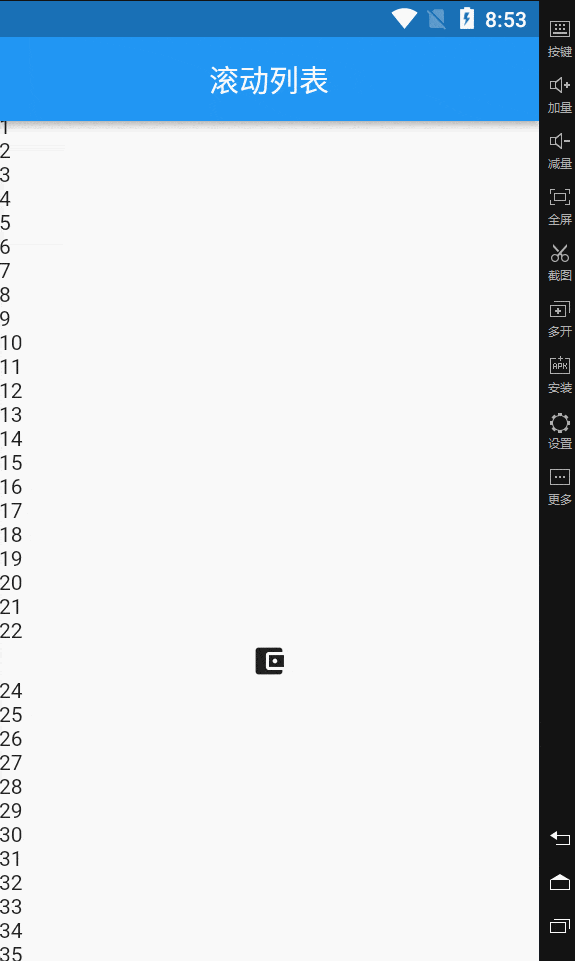 ``` import 'package:flutter/material.dart'; class ListviewDemo extends StatefulWidget { const ListviewDemo({Key? key}) : super(key: key); @override State<ListviewDemo> createState() => _ListviewDemoState(); } class _ListviewDemoState extends State<ListviewDemo> { List<int> list=[]; ScrollController _controller=ScrollController(); bool show=false; @override void initState() { // TODO: implement initState super.initState(); _controller=ScrollController(); _controller.addListener(() { debugPrint(_controller.offset.toString()); if(_controller.offset>=100&&!show){ setState(() { show=true; }); }else if(_controller.offset<100&&show){ setState(() { show=false; }); } }); for(var i=0;i<100;i++){ list.add(i); } } @override void dispose() { // TODO: implement dispose super.dispose(); _controller.dispose(); } @override Widget build(BuildContext context) { return Scaffold( appBar: AppBar( centerTitle: true, title:const Text("滚动列表"), ), floatingActionButton:show? FloatingActionButton( child:const Icon(Icons.ac_unit_sharp), onPressed: (){}, ):null, body: Scrollbar( child: ListView.builder(itemBuilder: (BuildContext context,int index){ if(index==23){ return const Icon(Icons.account_balance_wallet); } return Text(list[index].toString()); }, itemCount: list.length, controller: _controller, ), ), ); } } ``` #### 网格布局GridView 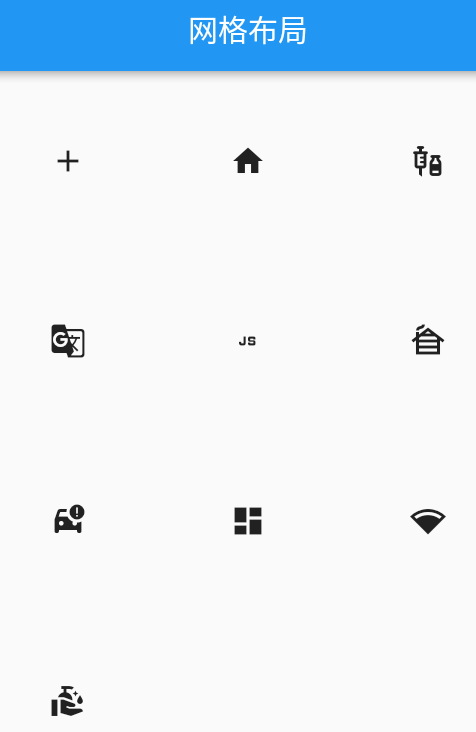 ``` import 'package:flutter/material.dart'; class GridViewDemo extends StatelessWidget { const GridViewDemo({Key? key}) : super(key: key); @override Widget build(BuildContext context) { return Scaffold( appBar: AppBar( centerTitle: true, title: const Text("网格布局"), ), body: GridView( gridDelegate:const SliverGridDelegateWithFixedCrossAxisCount( crossAxisCount: 3, ), children:const [ Icon(Icons.add), Icon(Icons.home), Icon(Icons.vaccines), Icon(Icons.g_translate), Icon(Icons.javascript), Icon(Icons.cabin), Icon(Icons.car_crash), Icon(Icons.dashboard), Icon(Icons.network_wifi), Icon(Icons.clean_hands), ], ), ); } } ``` #### 弹窗AlertDialog ``` import 'package:flutter/material.dart'; class AlertDialogDemo extends StatefulWidget { const AlertDialogDemo({Key? key}) : super(key: key); @override State<AlertDialogDemo> createState() => _AlertDialogDemoState(); } class _AlertDialogDemoState extends State<AlertDialogDemo> { @override Widget build(BuildContext context) { return Scaffold( appBar: AppBar( centerTitle: true, title: const Text("弹框演示"), ), body: Column( children: [ ElevatedButton( onPressed: _showAlert, child: const Text("对话框"), ) ], ), ); } void _showAlert() async { var result=await showDialog(context: context, builder: (BuildContext context){ return AlertDialog( title:const Text("标题"), content:const Text("确认删除吗?"), actions: [ TextButton( onPressed: (){ Navigator.of(context).pop(true); }, child:const Text("确认"), ), TextButton( onPressed: (){ Navigator.pop(context,false); }, child: const Text("取消"), ), ], ); } ); debugPrint(result.toString()); } } ``` #### 表格1 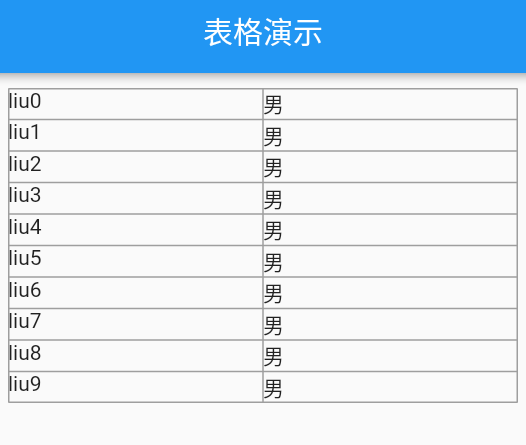 ``` import 'package:flutter/material.dart'; class TableDemo extends StatefulWidget { const TableDemo({Key? key}) : super(key: key); @override State<TableDemo> createState() => _TableDemoState(); } class _TableDemoState extends State<TableDemo> { List<Map> list=[]; @override void initState() { // TODO: implement initState super.initState(); for(var i=0;i<10;i++){ list.add({ "name":"liu$i", "gender":i%1==0?"男":"女", }); } } @override Widget build(BuildContext context) { return Scaffold( appBar: AppBar( centerTitle: true, title: const Text("表格演示"), ), body: Padding( padding:const EdgeInsets.all(10), child: Table( border: TableBorder.all( color: Colors.grey, ), children: list.map((e) => TableRow( children:[ Text(e["name"]), Text(e["gender"]), ],)).toList(), ), ), ); } } ``` #### 表格2 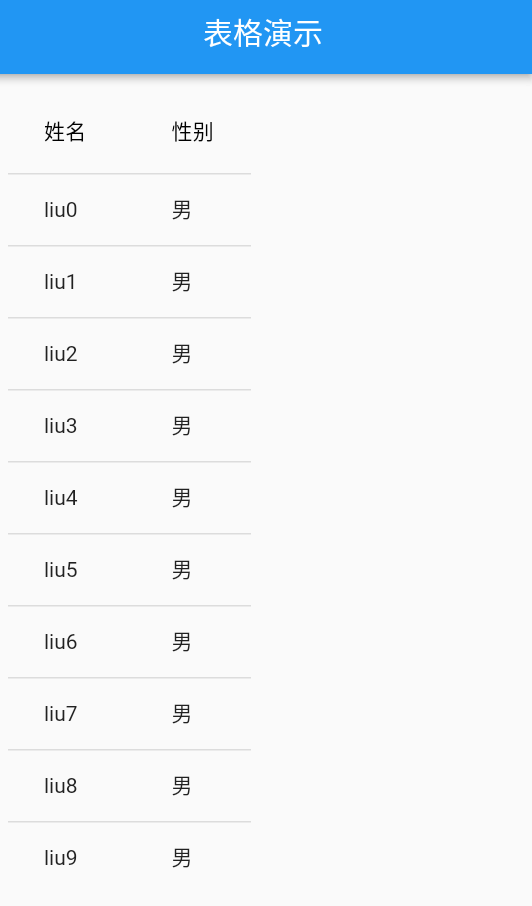 ``` import 'package:flutter/material.dart'; class TableDemo extends StatefulWidget { const TableDemo({Key? key}) : super(key: key); @override State<TableDemo> createState() => _TableDemoState(); } class _TableDemoState extends State<TableDemo> { List<Map> list=[]; @override void initState() { // TODO: implement initState super.initState(); for(var i=0;i<10;i++){ list.add({ "name":"liu$i", "gender":i%1==0?"男":"女", }); } } @override Widget build(BuildContext context) { return Scaffold( appBar: AppBar( centerTitle: true, title: const Text("表格演示"), ), body: Padding( padding:const EdgeInsets.all(10), child:DataTable( columns:const [ DataColumn(label: const Text("姓名"), ), DataColumn(label: const Text("性别"), ), ], rows: list.map((e) => DataRow( cells: [ DataCell(Text(e["name"])), DataCell(Text(e["gender"])), ], ), ).toList(), ), ), ); } } ``` #### 排序 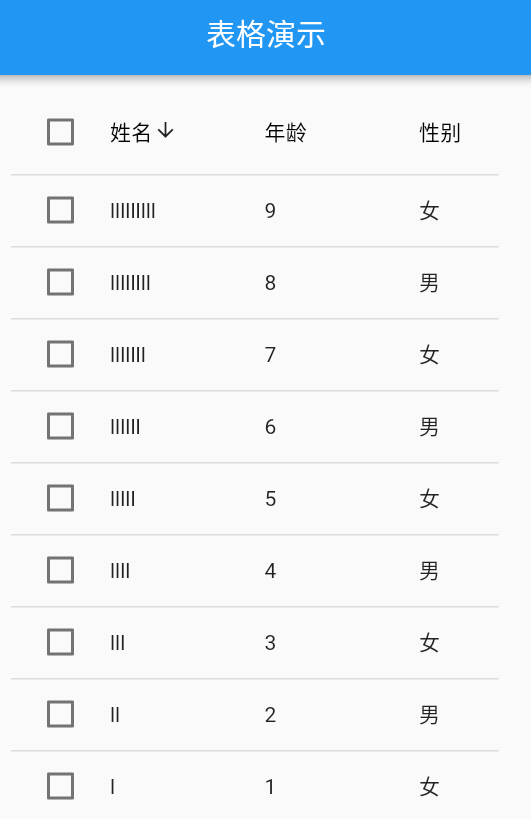 ``` import 'package:flutter/material.dart'; class TableDemo extends StatefulWidget { const TableDemo({Key? key}) : super(key: key); @override State<TableDemo> createState() => _TableDemoState(); } class _TableDemoState extends State<TableDemo> { List<Map> list=[]; int _sortColumnIndex=0; bool _sortAscending=true; @override void initState() { // TODO: implement initState super.initState(); for(var i=1;i<10;i++){ list.add({ "name":"l"*i, "gender":i%2==0?"男":"女", "select":false, "age":i, }); } } @override Widget build(BuildContext context) { return Scaffold( appBar: AppBar( centerTitle: true, title: const Text("表格演示"), ), body: Padding( padding:const EdgeInsets.all(10), child:DataTable( // onSelectAll: (v){ // for(var i=0;i<list.length;i++){ // setState(() { // if(list[i]["select"]!=v){ // list[i]["select"]=v; // } // }); // } // }, sortColumnIndex: _sortColumnIndex, sortAscending: _sortAscending, columns: [ DataColumn(label:const Text("姓名"), onSort: (columnIndex,ascending){ setState(() { _sortColumnIndex=columnIndex; _sortAscending=ascending; list.sort((a,b){ if(!ascending){ var c=a; a=b; b=c; } return a["name"].toString().length.compareTo(b["name"].toString().length); }); }); }, ), DataColumn(label: Text("年龄"), onSort: (columnIndex,ascending){ setState(() { _sortColumnIndex=columnIndex; _sortAscending=ascending; list.sort((a,b){ if(!ascending){ var c=a; a=b; b=c; } return a["age"].compareTo(b["age"]); }); }); }, ), const DataColumn(label: Text("性别"), ), ], rows: list.map((e) => DataRow( selected: e["select"], onSelectChanged: (v){ setState(() { if(e["select"]!=v){ e["select"]=v; } }); }, cells: [ DataCell(Text(e["name"])), DataCell(Text(e["age"].toString())), DataCell(Text(e["gender"])), ], ), ).toList(), ), ), ); } } ``` 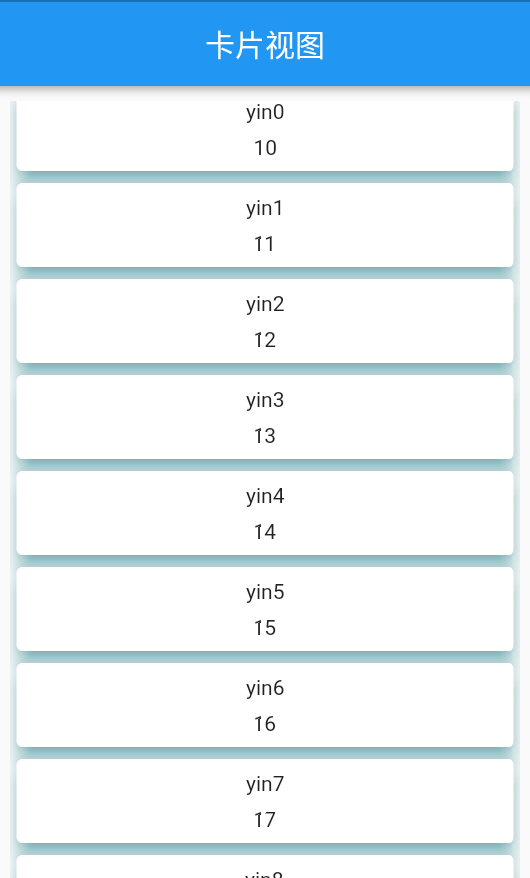 ``` import 'package:flutter/material.dart'; class CardDemo extends StatefulWidget { const CardDemo({Key? key}) : super(key: key); @override State<CardDemo> createState() => _CardDemoState(); } class _CardDemoState extends State<CardDemo> { List<Map> list=[]; @override void initState() { // TODO: implement initState super.initState(); for(var i=0;i<10;i++){ list.add({ "age":10+i, "name":"yin$i"}); } } Widget _itemBuilder(BuildContext context,int index){ return Card( shadowColor: Colors.cyan, elevation: 10.0, child: Column( children: [ const SizedBox(height: 8), Text(list[index]["name"]), const SizedBox(height: 8), Text(list[index]["age"].toString()), const SizedBox(height: 8), ], ), ); } @override Widget build(BuildContext context) { return Scaffold( appBar: AppBar( centerTitle: true, title: const Text("卡片视图"), ), body: Padding(padding:EdgeInsets.all(10) , child: ListView.builder(itemBuilder: _itemBuilder,itemCount: list.length,) // ListView( // children: [ // Card( // child: Container( // width: double.infinity, // height: 200, // ), // ), // ], // ), ), ); } } ``` [card](https://yiibai.com/flutter/flutter-card.html "card") [card-api](https://api.flutter.dev/flutter/material/Card-class.html "card-api") #### 标题卡片 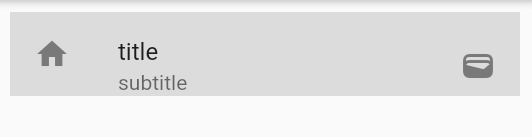 ``` child: //ListView.builder(itemBuilder: _itemBuilder,itemCount: list.length,) ListView( children:const [ ListTile( leading: Icon(Icons.home), title: Text("title"), tileColor: Colors.black12, subtitle: Text("subtitle"), trailing: Icon(Icons.wallet), ), ], ), ```
相关推荐
flutter全局状态管理和MVVM
flutter开发中的几种按钮
flutter点击事件
flutter调用其他页面的widget
flutter表单输入框
flutter开发中的图片Icon
flutter路由设置
flutter进度指示器
flutter开关和复选框
评论区
先去登录
版权所有:机遇屋在线 Copyright © 2021-2025 jiyuwu Co., Ltd.
鲁ICP备16042261号-1