切换导航
{{systemName}}
{{ info.Title }}
{{info.Title}}
{{ menu.Title }}
{{menu.Title}}
登录
|
退出
搜索
.net maui连接模拟器
作者:ych
### 介绍 使用Visual Studio 2022 版本开发maui的时候,发现内置的Android模拟器非常卡,用起来很不顺手,安装其他apk也问题很多,所幸可以连接到其他模拟器,那么我就进行了探索。 #### 连接方法 首先运行模拟器 进行Android的ADB设置 雷电模拟器: ``` adb connect 127.0.0.1:5555 ``` leidian.bat ``` C: cd leidian\LDPlayer4 adb connect 127.0.0.1:5555 ``` mumu模拟器: ``` adb connect 127.0.0.1:7555 ``` mumu.bat ``` C: cd Program Files\Netease\MuMuPlayer-12.0\shell adb connect 127.0.0.1:7555 pause ``` 夜神模拟器: ``` adb connect 127.0.0.1:62001 ``` 就是这样就可以正常运行调试,热重载这些都是可以用的, 就一样的用,方便快捷。 ### 异常处理 #### The 'run-as' command failed with 'run-as: Could not set capabilities: Operation not permitted ``` 严重性 代码 说明 项目 文件 行 禁止显示状态 错误 XA0137: The 'run-as' command failed with 'run-as: Could not set capabilities: Operation not permitted '. Fast Deployment is not currently supported on this device. Please file an issue with the exact error message using the 'Help->Send Feedback->Report a Problem' menu item in Visual Studio or 'Help->Report a Problem' in Visual Studio for Mac. Please set the 'EmbedAssembliesIntoApk' MSBuild property to 'true' to disable Fast Deployment in the Visual Studio project property pages, or edit the project file in a text editor. 0 ``` 大致意思: ```` 严重性代码说明 项目文件行禁止显示状态 错误 XA0137: 'run-as' 命令失败 'run-as: 无法设置功能: 不允许操作 '。 此设备当前不支持快速部署。 请使用 Visual Studio 中的“帮助->发送反馈->报告问题”菜单项提交包含确切错误消息的问题 或 Visual Studio for Mac 中的“帮助->报告问题”。 请将“EmbedAssembliesIntoApk”MSBuild 属性设置为“true”以禁用 Visual Studio 项目属性页中的快速部署,或在文本编辑器中编辑项目文件。 0 ``` 解决方案: 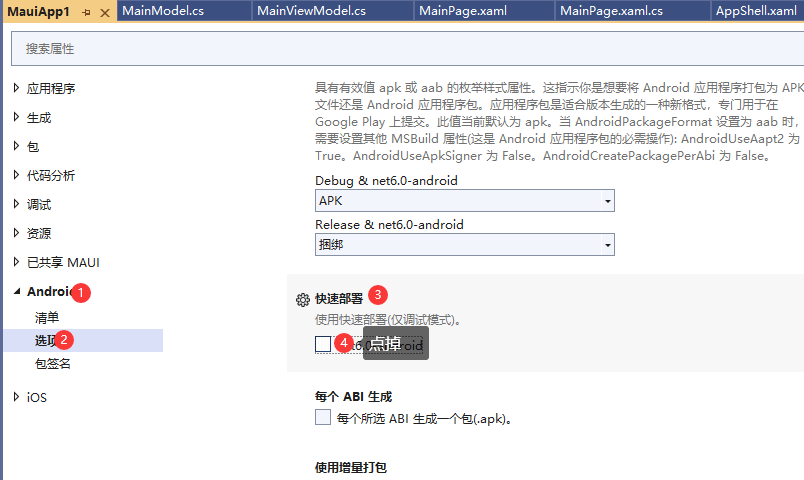
评论区
先去登录
版权所有:机遇屋在线 Copyright © 2021-2025 jiyuwu Co., Ltd.
鲁ICP备16042261号-1